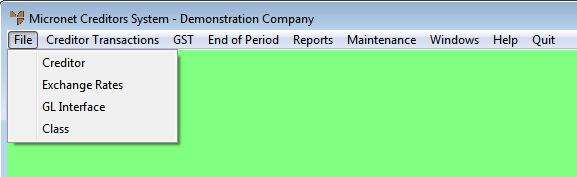
Master file maintenance includes all the functionality to add, change or delete master file record details for creditors, exchange rates, the General Ledger interface, and product classes. This functionality is available via the FILE menu options.
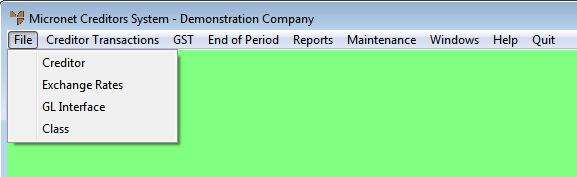
MCL master file maintenance menu options
You use master file maintenance to establish new creditor details such as name, address and contract numbers. If your Micronet Creditors Ledger is integrated to the Micronet Distribution System, the Creditor master file in MCL is also the Supplier master file for those ledgers. The details that you enter in MCL as part of your Creditor master file are the defaults that are used when creating purchase orders and purchasing reports in those ledgers.
A creditor’s address appears on both remittance advices for creditor payments and on purchase orders created in MDS.
The Exchange Rate field is relevant for MDS users who are utilising the Import Costing module in MDS, and is linked to the exchange rate table in MDS system parameters.
The On Time Discount and creditor Payment Terms fields determine the discounts to be claimed when paying creditor accounts, i.e. a creditor is entered with an on-time discount of 2% and creditor terms of 7 days. An invoice for $100.00 dated 13th March is entered onto the creditor account. If you process a payment for this creditor on the 19th March, MCL calculates the discount of $2.00. If you were to process this payment on 25th March, MCL would determine that no discount was claimable.
The Payment Due Report uses the creditor Payment Terms field to determine which accounts are due for payment.
The Withholding Tax option may be used in the Creditors Ledger if you are required to deduct prescribed payments tax from creditors.